This is how you buy books on the Kindle
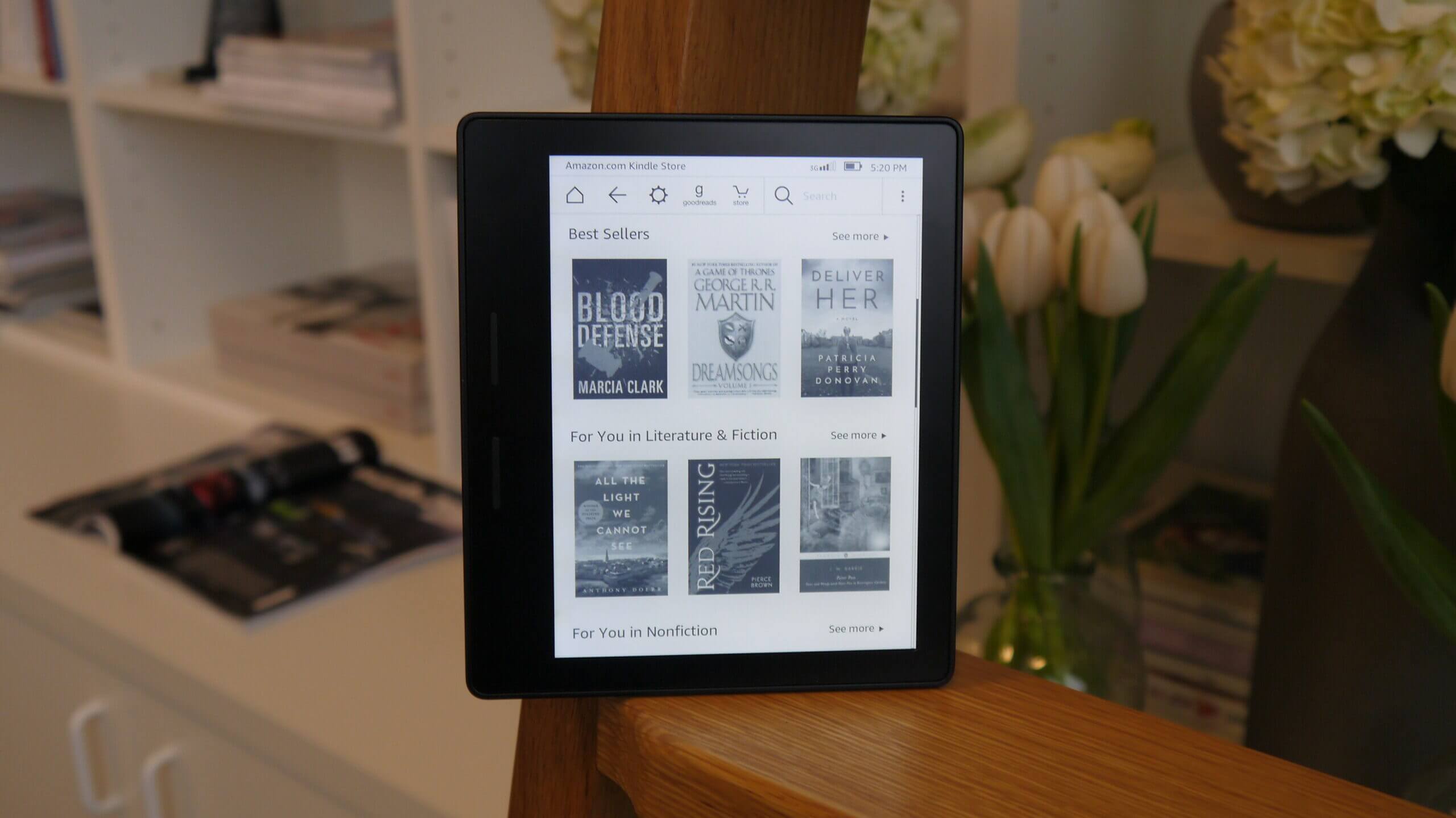
The Kindle e-reader is designed to replace paper books. In this regard, the E Ink screen offers a feel that comes closest to printing on paper on a digital device. Then there are also a host of other handy features that can make an eReader an ideal replacement for paper books. Unsurprisingly, the method to add books to the Kindle device is as easy as it gets. This way, you can rest assured that you will never run out of fresh content to consume and enjoy. Here are the different ways to add books to the Kindle e-reader.
Buy eBooks on Amazon
Amazon often makes its Kindle e-readers available for less than it takes to manufacture them. The idea, of course, is to make up the shortfall through the sale of e-books, audiobooks, magazines, etc. In other words, you are tightly tied to the Amazon ecosystem and will have to source all of your content only through the retailer. Here’s how.
- Link your Kindle to your Amazon account.
It’s something you do when you first set up your Kindle anyway. Start your Kindle and follow the onscreen instructions for the same.
- Access the Kindle Store
Amazon has done a great job of keeping things simple and straightforward. Just tap on the Home tab and on the home page, you have the Library option at the bottom right. This serves as a placeholder for any books you’ve purchased or borrowed from others, and will also show you titles you can buy online. Of course, you have to connect to Wi-Fi to buy a book.
- Make your choice
The Kindle Store is one of the largest online bookstores out there. So you are unlikely to miss what you are looking for. While it offers a collection of books it thinks match your interests in the “Recommended for You” section, there are a few ways to narrow your search by popularity, genre, and more. There is also a brief introduction of the book given to help you decide, or you can also try the sample book before buying it. You can also read what others think of the book in the user reviews section.
- Make your purchase
After selecting the book to buy, press the “Buy Now” button. Follow the on-screen instructions to complete the purchase. It’s similar to other things you buy on Amazon. Once your payment has been successfully processed, the book will be immediately added to your library. Tap on it and the download will start on your device.
Besides the Kindle itself, you can also purchase books through the Amazon app on your smartphone or tablet or through the Amazon site using any browser. The book will automatically be added to your library and will be reflected on the Kindle app on all compatible devices.
Still, if you think you ended up buying the wrong book, you’re free to return it during the free trial period – usually one week – and you’ll be refunded the full amount.
That’s it. You should now be able to get along with your favorite books right away. You can refer to How to load ebooks on Kindle e-reader for more ways to fill your Kindle e-reader.
With a keen interest in technology, I make it a point to keep up to date with the latest developments in the world of technology and gadgets. This includes smartphones or tablets, but even extends to AI and self-driving automobiles, the latter being my latest fad. In addition to writing, I like watching videos, reading, listening to music or experimenting with different recipes. Cinema is another aspect that interests me a lot and maybe I will make a film in the future.
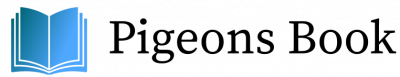
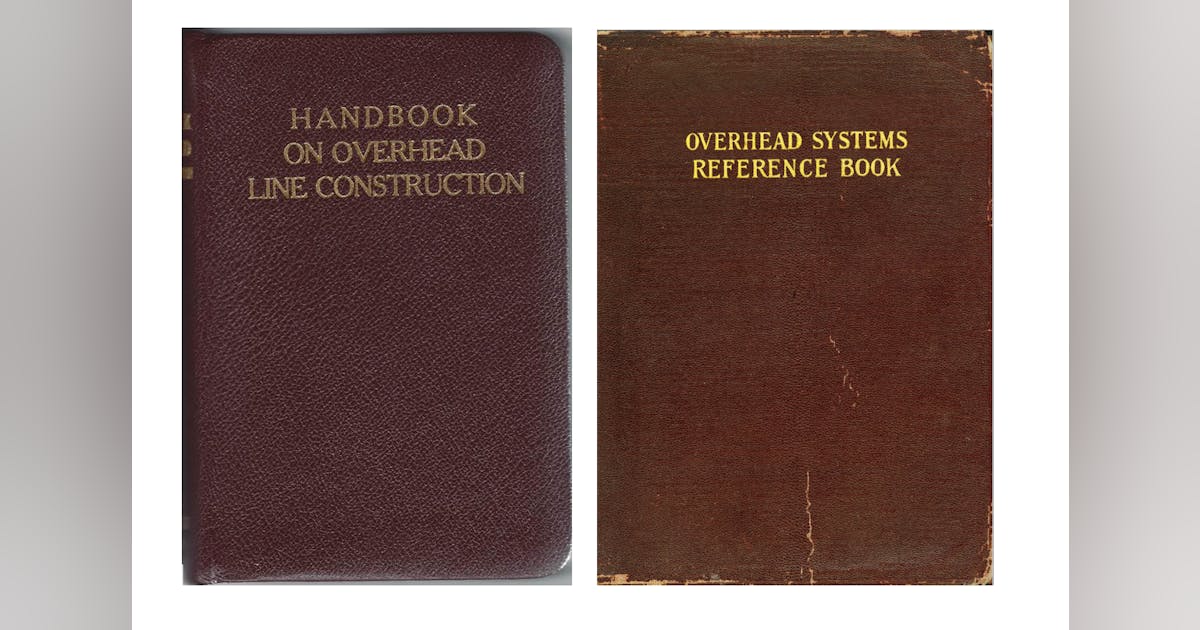




/cloudfront-us-east-1.images.arcpublishing.com/gray/LMS4GGRVH5AB5IAHCD22D6S3SA.jpg)